Useful things to remember
Index
Choose the best channel
Do you want to add a new practice?
Suggest a practice01
Choose the best channel
Go to the TM-MSF-ROM cluster on Teams and pick a channel, using:
#general for quick updates, with short duration like public transport strike, server malfunctioning, booked kitchen...
#MSF italy news and updates for interesting news and projects updates that you consider interesting for the entire organisation;
#policy, procedures and apps for updates regarding new office regulations and specific tools;
#how to for tutorials and guides related to our digital best practices and to propose new practices or ask questions to our digital ambassadors;
#MSF operations for updates regarding the operations in Italy or abroad;
#learning and development for updates relating to the training initiatives and opportunities;
#equity,diversity and inclusion for information about EDI initiatives and to share inspirations;
#staff meeting for information exchanged during the staff meetings, related notes or comments.
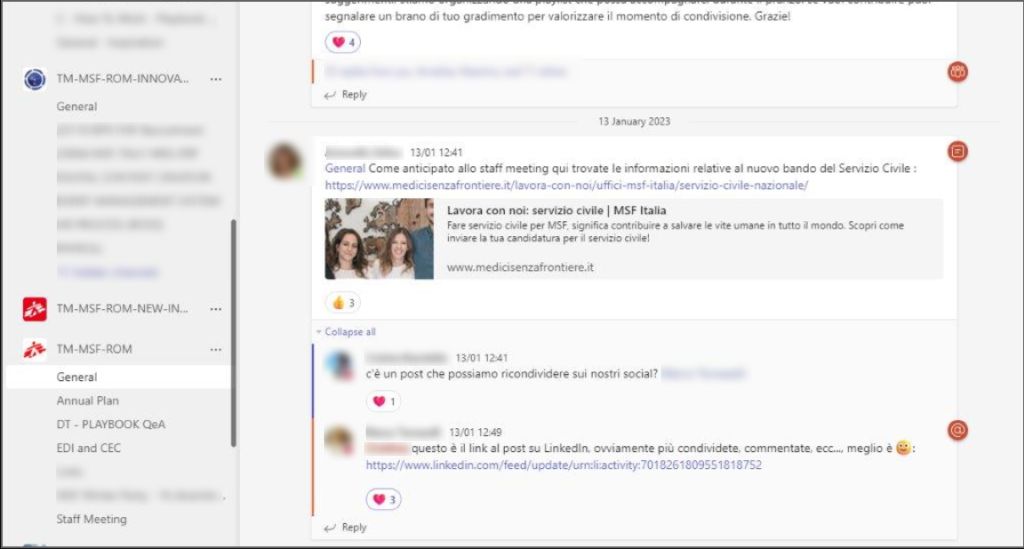
Warning: keep all informal conversations for camera-caffè
The TM-MSF-ROM-CAMERACAFE is the space where to have fun interacting with others in a less serious way. If something is not for random or general, it’s probably a good idea to post it there 🙂
Read less
02
Write in #General (channel)
When posting an important announcement in the General channel, remember to tag all members by typing @general. Then, give the post a clear subject and write a message that gets straight to the point.
The subject is fundamental to give people the possibility to immediately understand the topic of the conversation at-a-glance: handle it as you would do when writing the subject of your email messages.
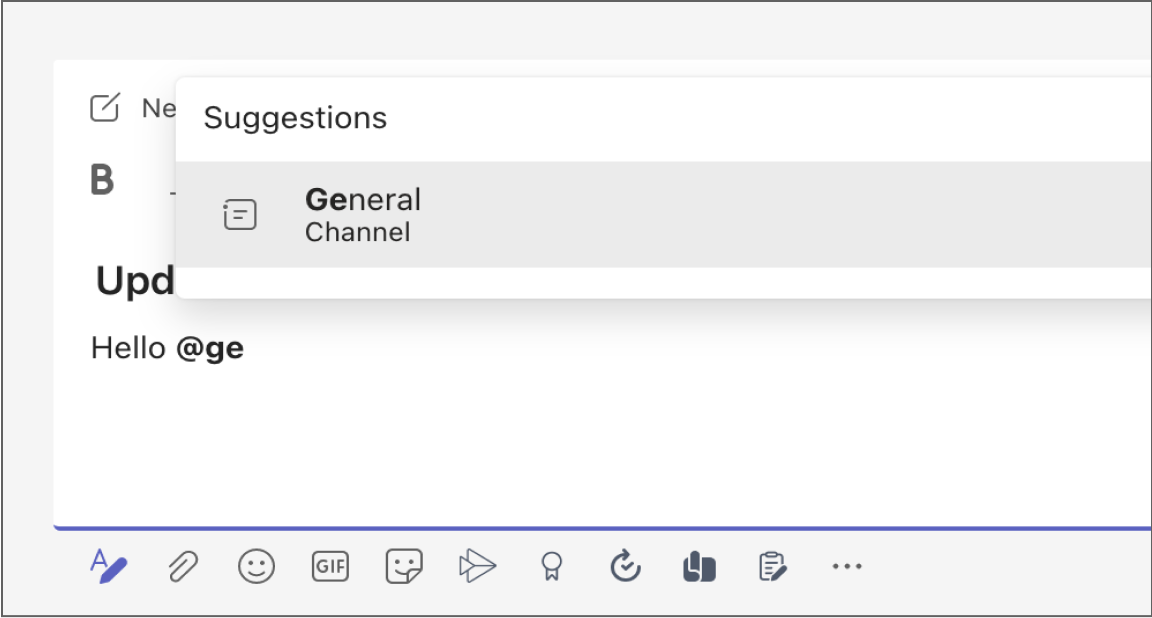
Tip: highlight important communications
If an announcement is really important for everyone to read timely, use the tag [important] in the message subject.
Tip: invite your colleagues to comment and discuss
If helpful, remind your colleagues who have questions or follow-up comments to use the “reply” function under the post, so that the entire conversation remains part of the same thread. Check the “How to engage with your team, unit or department” to know more on how to write messages in threads.
Read more
03
Share an inspiration
When you find something interesting or inspiring and believe that others in the organization will benefit from seeing it too.. it’s a good idea to share it in the #random channel.
Before sharing an inspiration or an interesting resource, use Teams search bar to quickly check if it has already been shared before. In that way, you will avoid to notify all the staff for something they have already seen or discussed, and you could respond directly in the conversation thread.
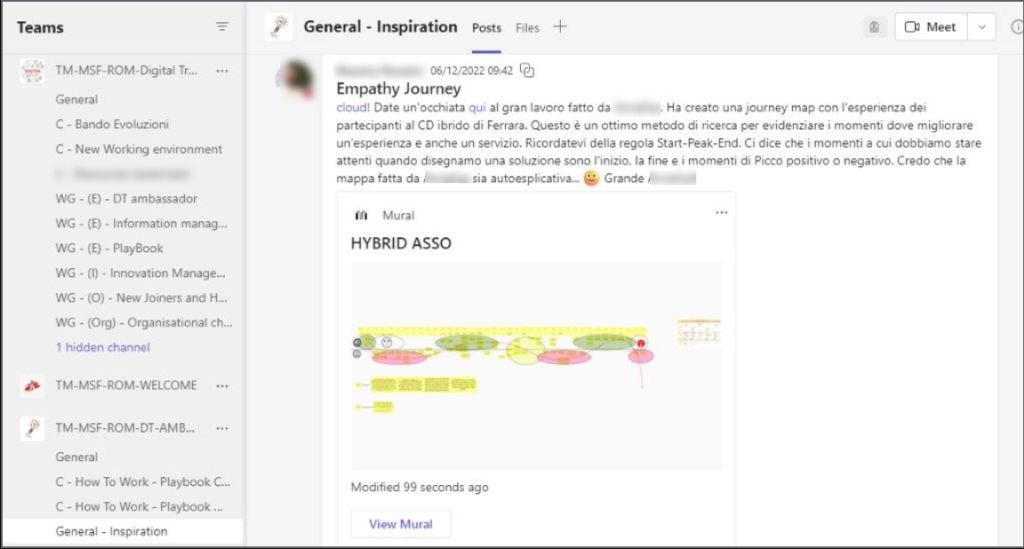
Read more
04
Propose a staff meeting
If you want to share with all your colleagues something that doesn't belong to any of the previous categories and could generate internal interest, propose it as a topic for the upcoming staff meeting. You can book a slot by writing an email to Segreteria (segreteria.italia@rome.msf.org).
Speaking in staff meetings is a great occasion for knowledge sharing, discussing perspectives and ideas: keep your speech simple, prepare support materials (slides) in advance and make sure to have a good connection.
Tip: use visual supports
Slides, pictures or even links to online resources help to keep the audience engaged and facilitate a deeper comprehension of what you’re explaining to the group.
Read more