Useful things to remember
Index
Update your OKR matrix
- Update your OKR matrix
- Check progress towards of OKR
- Check status of Health Metrics
- Check Completion of planned activities
- Parking Lot
Do you want to add a new practice?
Suggest a practice01
Update your OKR matrix
Before the control meeting with the manager and your team update and check your OKR matrix. Below you find a step-by-step guide about how to check and update the matrix.
Read less
02
Check progress towards of OKR
The color codes relate to how confident you are about reaching your OKRs by the end of the period.
GREEN: I'm confident I'll achieve my goal at the 80% or more by the end of the period.
YELLOW: There's a chance I'll achive my goal between 50% and 80%.
RED: There are low chances of reaching the OKRs by the end of the period.
Tips: don't panic
If it’s red, assess why it’s red. Maybe there’s an emergency, and all your focus needs to go to regular business activities (BaU). Review your OKRs with your manager and figure out what to do next.
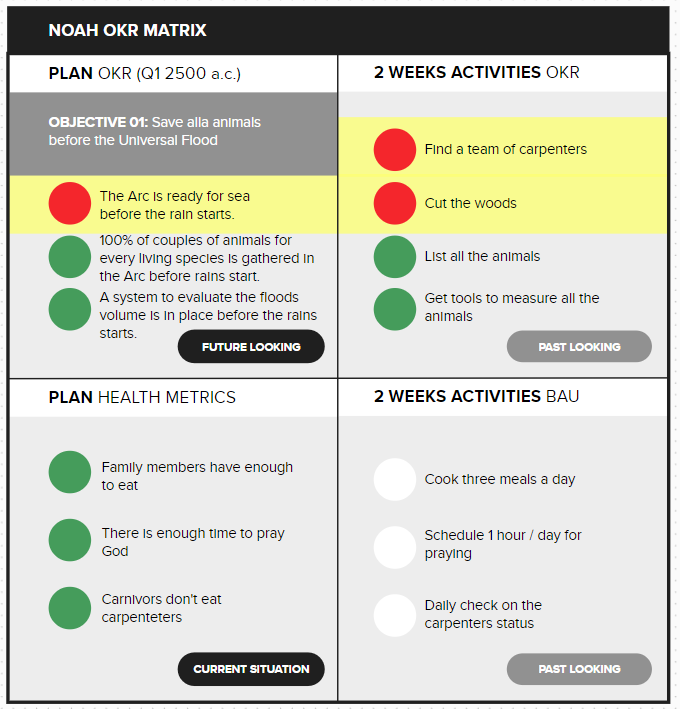
Read more
03
Check status of Health Metrics
The color codes show how things are going for your main business as of today. If everything is green, I can concentrate on my OKR because I see that the resources I'm putting into it aren't affecting my core business.
GREEN: KPI values are meeting expectations.
YELLOW: KPI values are below expectations.
RED: KPI values are low and indicate that the main business is under stress.
Warning: if these are red, stop
Pause – take a moment to review your OKRs. Evaluate with your manager whether to pause the OKRs and focus on your main business.
– Should we prioritize again?
– What can be postponed?
– What should we do with incoming requests?
– Ask why things aren’t going well, take notes, and discuss with your manager.
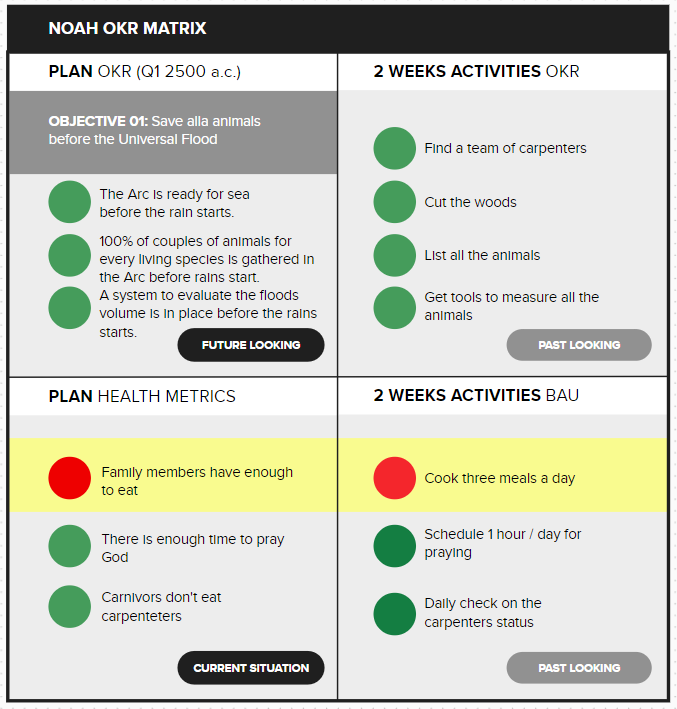
Read more
04
Check Completion of planned activities
For both regular Business as Usual (BaU) activities and OKR-related tasks, the color codes in this section indicate whether the OKR-related activities were completed or not in the past two weeks.
GREEN: Activity completed.
YELLOW: Activity partially completed.
RED: Activity not completed."
Tips: align activities and OKR
Plan activities in line with the OKRs. If the activities are unfinished but the OKR is marked green, it suggests that something might not be working as intended, or the activity may not be necessary. Regularly assess and align your tasks with your OKRs for optimal coordination.
Read more
05
Parking Lot
While you progress in the quarter, it is highly possible that new ideas, new problems or new opprtunities will emerge. Don't rush into developing those immediately. Stop and think a moment remembering to have one clear priority each period. If that problem is really must be solved urgently, it will become your immediate priority and your OKR will be dropped. Otherwise, create with your team an area that you can call "Parking Lot". Here you will put all the things that will arise on the way but that you consciously decide to tackle in a second moment. When planning for the next quarter, consider all the stuff you have in the parking lot as well and decide whether it is the time to tackle them.
Read more